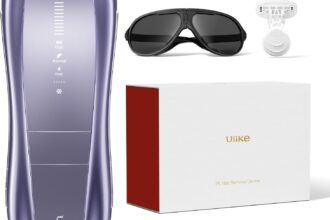Hostinger Review — Affordable, Easy & AI-Powered Hosting That Delivers
A friendly, in-depth look at why Hostinger is one of the best choices for beginners, bloggers, and small businesses who want professional results without the complexity or the high price tag.
Why Hostinger? The Short Answer
Hostinger combines very low pricing with a clean, beginner-friendly control panel (hPanel), solid performance, and modern tools — including AI-powered site-building features. If you want to launch a professional-looking website quickly, keep monthly costs low, and still get useful automation and optimization tools, Hostinger is an excellent match.
Super Easy Setup — Build a Site in Minutes
One of Hostinger’s biggest strengths is how simple it is to go from zero to a live website. Their onboarding guides and hPanel walk you through:
- Selecting a plan and registering a domain (many plans include a free domain for the first year)
- Installing WordPress or using Hostinger’s Website Builder with a single click
- Activating SSL and basic caching for immediate speed and security improvements
The AI site builder takes this a step further: provide a few details about your brand and the site you want, and the builder generates a ready-to-edit layout, suggested copy, and image placements — a huge time saver for non-technical users.
Clean, Modern hPanel — Better Than Classic cPanel for Beginners
Hostinger’s hPanel is intentionally streamlined. Instead of the cluttered feel of traditional hosting dashboards, hPanel focuses on the most common tasks: domain management, one-click installs, email, SSL, backups, and performance tuning. For new site owners this means fewer confusing options and a faster path to publishing.
What you’ll love about hPanel:
- Intuitive layout — everything you need is a click away
- Fast WordPress setup with recommended settings pre-enabled
- Built-in tools for cache, performance checks, and automatic backups
Performance & Reliability — Real World Speed for Small Sites
Despite the budget price, Hostinger provides modern infrastructure that keeps load times low: SSD storage, optimized web server stacks, and built-in caching. For bloggers, portfolios, and small e-commerce shops this means quick page loads and a smooth user experience — both crucial for SEO and conversions.
AI Features — Real Value, Not Just Hype
Hostinger has invested in AI tooling that helps real users, not just flashy marketing. Examples include:
- AI Website Builder — generates page content and structure based on a brief description
- AI content helpers — headline and section suggestions to get your copy started
- Automatic optimization recommendations that point out slow images or missing meta tags
These features speed up the most tedious parts of launching a site and are especially helpful for creators who want to iterate quickly without hiring designers or copywriters.
Pricing — Low Entry Cost, Big Value
Hostinger’s pricing is intentionally competitive. Entry plans are among the cheapest in the market, and you still get practical features like free SSL and one-click installers. While renewal prices can be higher (as is common across hosts), the initial cost-to-value ratio is extremely attractive for new projects.
Pros
- Extremely beginner-friendly onboarding
- AI tools that accelerate site creation
- Competitive pricing with real value
- Good performance for small-to-medium sites
- 24/7 customer support and large help center
Cons
- Renewal rates can be higher than intro price
- Not an enterprise-level host for massive traffic spikes
- Advanced users may miss some deep-customization options
Who Should Choose Hostinger?
- Beginners who want to launch quickly without technical hassle
- Small businesses in need of professional sites at a low monthly cost
- Bloggers, creators & side-projects who value simplicity and low overhead
- Anyone on a budget who still expects modern features like SSL, backups, and optimization
Simple 5-Step Quick Start
- Sign up for Hostinger and choose the plan that fits your needs.
- Register (or connect) your domain and activate the free SSL certificate.
- Use the Website Builder (AI option) or one-click WordPress install.
- Customize a template, add content, and enable caching for speed.
- Connect Google Analytics/Search Console and launch your site.
Bottom line: Hostinger makes launching a professional website fast and affordable — and its AI tools remove many of the speed bumps that stop people from publishing.
Final Thoughts — A Highly Recommended, Budget-Friendly Host
If you want a hosting partner that balances ease of use, affordability, and modern features, Hostinger is one of the best places to start. Its blend of a friendly control panel, AI-assisted site creation, solid performance, and low entry cost makes it ideal for creators, small businesses, and anyone who values speed-to-live over technical complexity.
Hostinger is not just “cheap hosting” — it’s thoughtfully priced hosting that helps you build and grow. For first-time site owners or anyone who wants a painless, fast route from idea to launch, Hostinger is an outstanding choice.